Last week, we had BBC Morning Live in to film a piece on the legalities and challenges of domestic CCTV systems. You can watch it on iPlayer here, starting at 10:30.
It was sparked by a conversation we had with Radio 4 before Xmas, where a journalist had taken an interest in CCTV systems exposed on insecam.org.
We had helped the journalist identify the homeowner with an exposed CCTV stream & they went to speak to them about it. Unsurprisingly, the homeowner had installed the system & left it exposed with default credentials. Whilst they could review their CCTV footage remotely on a mobile app, so could anyone else…
It ended well though, as the homeowner took the system offline and secured it. One less exposed CCTV camera! The radio piece is here.
As a reminder, if you don’t set a good, strong password for your CCTV system that you don’t use elsewhere, you run the risk of it being exposed and/or accessed remotely by nefarious parties.
CCTV coverage and audio recording
A legal case back in October added a new dimension to this. Whilst it was a complicated case that appears to have involved a neighbours dispute, audio recording from a Ring doorbell camera was felt to be overly invasive, together with many other issues.
The Information Commissioner’s Office publishes some very helpful guidance for those considering domestic CCTV.
Having seen many internet-exposed CCTV streams over the years, it’s clear many homeowners aren’t considering their legal obligations when they install and record from cameras.
Placement of a CCTV camera is probably key here: if your concern is your car on your driveway, install and angle the camera so it points at your driveway and nothing else. If you’re concerned about your garden, make sure your camera isn’t covering your neighbours garden’s too
How would you feel if your neighbours installed a camera that included your home in its coverage?
It can be difficult to completely exclude adjacent properties from the CCTV system. In this case, it’s possible to create ‘privacy filters’ in the CCTV recorder software (usually called a ‘DVR’ or digital video recorder) that block out areas of the screen and prevent it from being recorded.
However, you should talk to your neighbours about this, as they aren’t to know that you have blocked out areas of the CCTV recording.
In the BBC piece, we showed how easy it was to create a privacy filter in a CCTV DVR and also in a Ring camera.
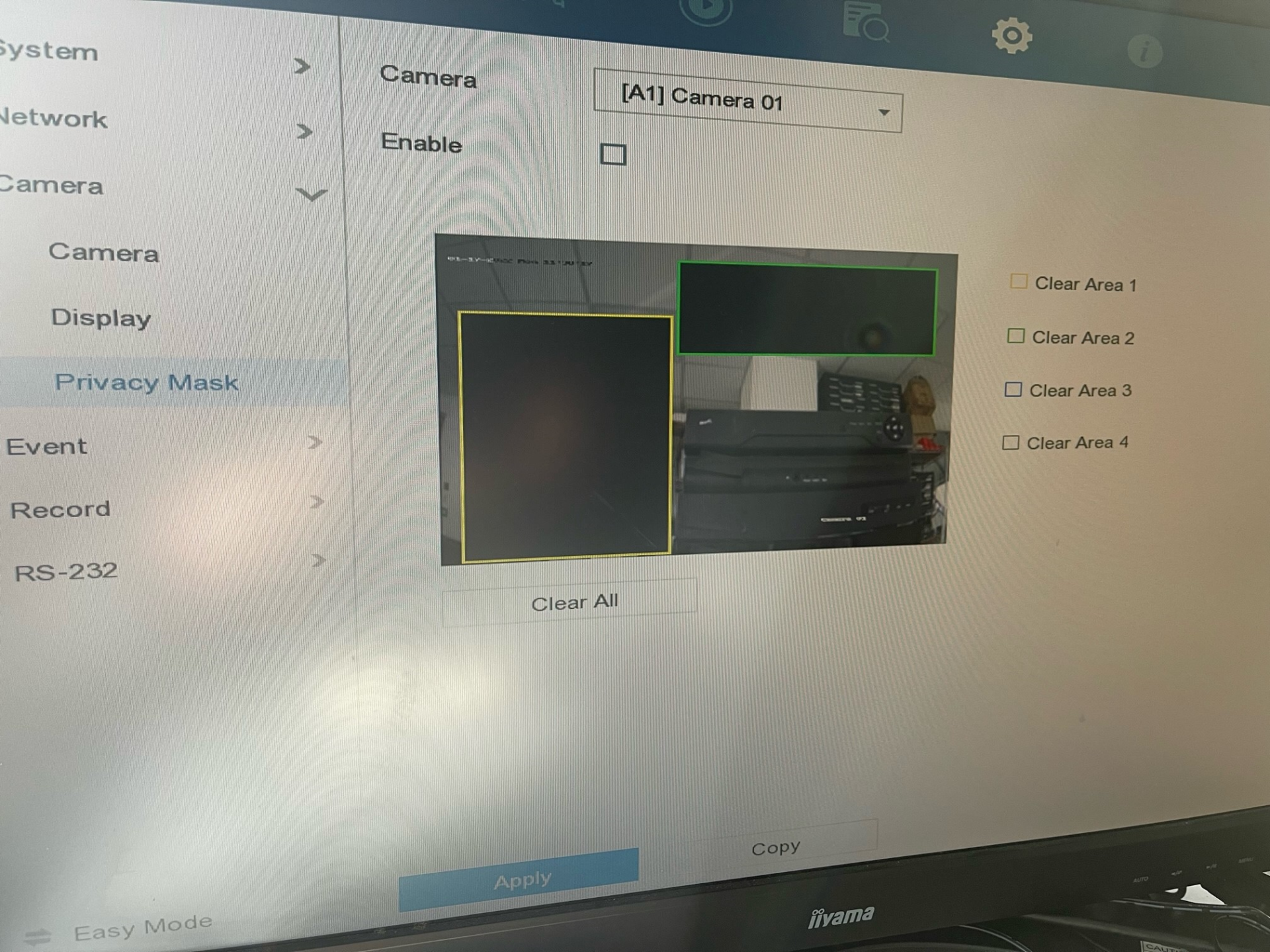
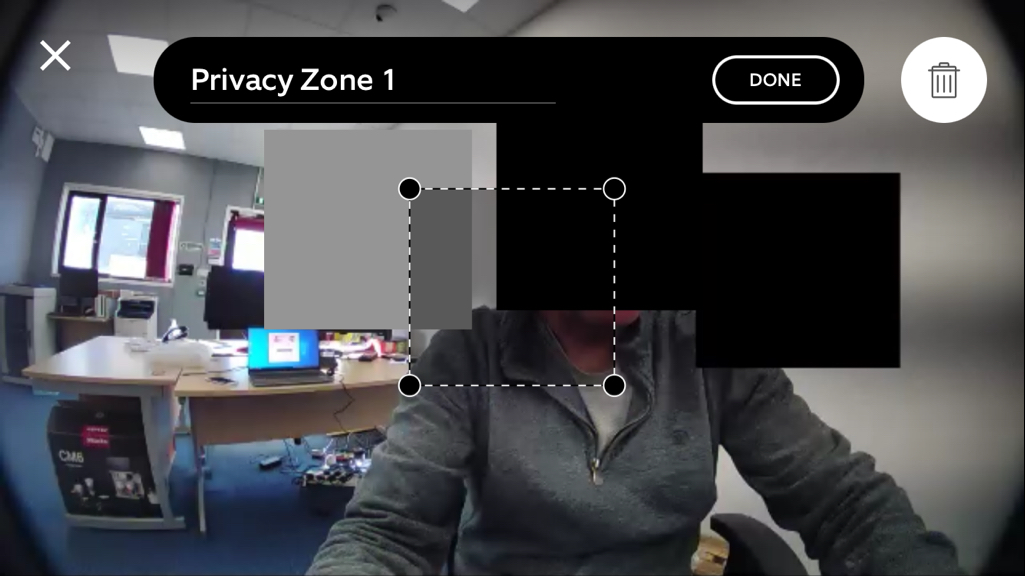
Audio recording
Whilst the CCTV camera system we showed wasn’t configured to record audio, many CCTV systems can do so. The Ring camera certainly can, as it’s a requirement in order to be able to speak to, for example, a delivery driver arriving at your home.
However, as the legal case above explored, the Ring microphone is really quite sensitive and can pick up conversations at a distance. How would you feel if you were sat in your garden and discovered that your neighbours Ring camera was recording everything you said? There was a suggestion in the legal case that the audio had been boosted by the defendant, apparently an audio engineer, but audio recording is still an important consideration.
A simple solution to this issue is simply to mute the audio recording function of the Ring camera whilst you’re not using it. It’s an easy button press in the app to enable audio when you actually need it, such as when a delivery is being made.

Advice
Failing to consider your legal duties when installing CCTV or other audio/video monitoring devices could really upset your neighbours or land you in hot water.
Fortunately, UK law is pretty balanced in this regard and your obligations aren’t complicated. Go check out the advice from the ICO.
But before you do that, check that the passwords for your CCTV and other recording devices & apps are good, strong passwords that you don’t use elsewhere














