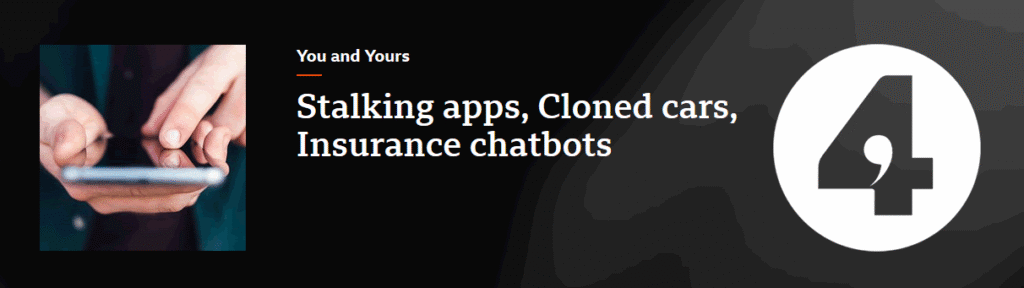We recently participated in a BBC Radio 4 interview for You and Yours about ‘Spouseware’.
This covers smartphone apps which are used by a domestic abuser to track and monitor their victim. The tracking ‘spouseware’ can tell the abuser where their victim is, when they use the phone, what speed they’re driving, and even when the battery is about to die. In extreme cases this can lead to vulnerable ex-partners being harassed by their abusers even when they have fled to the safety of a refuge.
How can this happen?
The apps in question are ones that sell themselves as helping catch a cheating spouse, or keeping loves ones safe. They have to be downloaded to the target phone in order for the abuser to capture and gather information. It takes only a few minutes to install. Bear in mind that a controlling partner can do this early on in a relationship before their behaviour escalates enough to cause concern. In UK law it is extremely tough to prove that someone did not consent to an app being downloaded to their phone, especially if the bill payer is the abuser, or if they share an account with the abuser.
What can you do about it?
If you suspect that you might be being monitored via your phone there are a number of things you can check:
Does your phone use the same online account as your partner? For example, are you connected on iCloud?
If so, they may be able to remotely install apps on your phone. Use separate online accounts!
Does your partner know your phone PIN? If so, there is little to stop them installing apps on your phone when you’re not paying attention.
Does your partner know your passwords to email etc? If so, they may be able to reset your phone passwords by accessing your email.
Signs to look out for are:
- Apps appearing without you knowingly downloading them
- Unexpected background noise in calls
- Spikes in data usage
- Battery life worse than before
- Random powering-down
- Overheating
- Odd SMS messages
But bear in mind that some of the above can also be part of normal phone use.
Advice
- Christmas is nearly here, think about why they’re buying you a new smartphone
- Start afresh with a new phone, new accounts, new passwords
- Consider downgrading your handset to something really basic, that can’t run apps and isn’t linked to an app store
If you don’t want to replace your phone, you could also:
- Make sure no one but you can unlock your phone or log onto your account
- Change your passwords
- Review your apps and delete anything that makes you uneasy
- Perform a factory reset